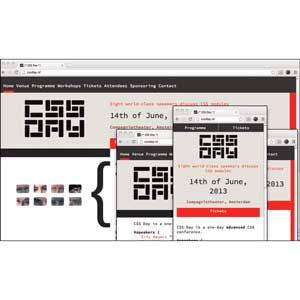By Stephen Hay from AListApart.com:
A note from the editors: We’re pleased to present an excerpt from Chapter 7 of Responsive Design Workflow, Stephen Hay’s new book, available now from New Riders.

Jeremy Keith notes that what happens between the breakpoints is just as important as the breakpoints themselves—perhaps even more so. While I agree with this, we do have to start somewhere. In a way, this part of the process reminds me of storyboarding, or creating animation keyframes, with the in-between frames being developed later. We’re going to do that here.
Major breakpoints are conditions that, when met, trigger major changes in your design. A major breakpoint might be, for example, where your entire layout must change from two columns to four.
Let’s say you’ve chosen three basic design directions from your thumbnails. Think about what your major breakpoints will look like (Figure 7.6). And here’s the key: try to come up with as few major breakpoints as possible. That might sound crazy, since we’re talking about responsive design. After all, we have media queries, so let’s use about 12 of them, right? No! If a linear layout works for every screen and is appropriate for your particular concept, then there’s no need for different layouts. In that case, simply describe what will happen when the screen gets larger. Will everything generally stay the same, with changes only to font size, line height and margins? If so, sketch those. For these variations, make thumbnails first, explore some options, and then move on to larger, more detailed sketches. Use your breakpoint graph as a guide at first and make sketches according to the breakpoints you’ve estimated on your graph.
When thinking about major breakpoints, remember to think about device classes. If you’re thinking about smartphones, tablets, laptops/desktops, TVs, and game consoles, for example, you’re heading in the right direction. If you’re thinking in terms of brand names and specific operating systems, you’re on the wrong track. The idea is to think in terms of general device classifications and, sometimes, device capabilities. Capabilities are more important when designing web applications, since you should be thinking about what screens will look like both with and without any particular capability.
Rough sketches of major breakpoints can help you determine:
- Whether or not more major breakpoints are needed
- Which design choice will be the most labor intensive; you might opt for a design that will better fit within time and budget constraints
- Whether or not a particular device class has been neglected or needs further consideration
- What technologies you’ll need to develop the design responsively
Rough sketches are more detailed than thumbnails, but they shouldn’t take a long time to create. In a short period, you should have a sketch of each major breakpoint for each of your chosen designs. This should be enough to decide on one of the designs.